Billing contact#
For projects using credit card billing, the billing contact is automatically set to the user who added the payment card and assigned it to the project(s). The billing contact is the user who owns the project’s credit card. You cannot remove the billing contact from the project(s). However, you change the billing contact user.
Change billing contact#
To change the billing contact user, you need to add the payment card to the user’s profile you want to assign as the billing contact.
In the Aiven web console, click the User information icon on the top right of the screen to view the User profile.

Next, click the Payment Options tab.
Enter the new credit card details and click Save card.
To the payment card added, assign the project(s) from the previous card and click Assign.
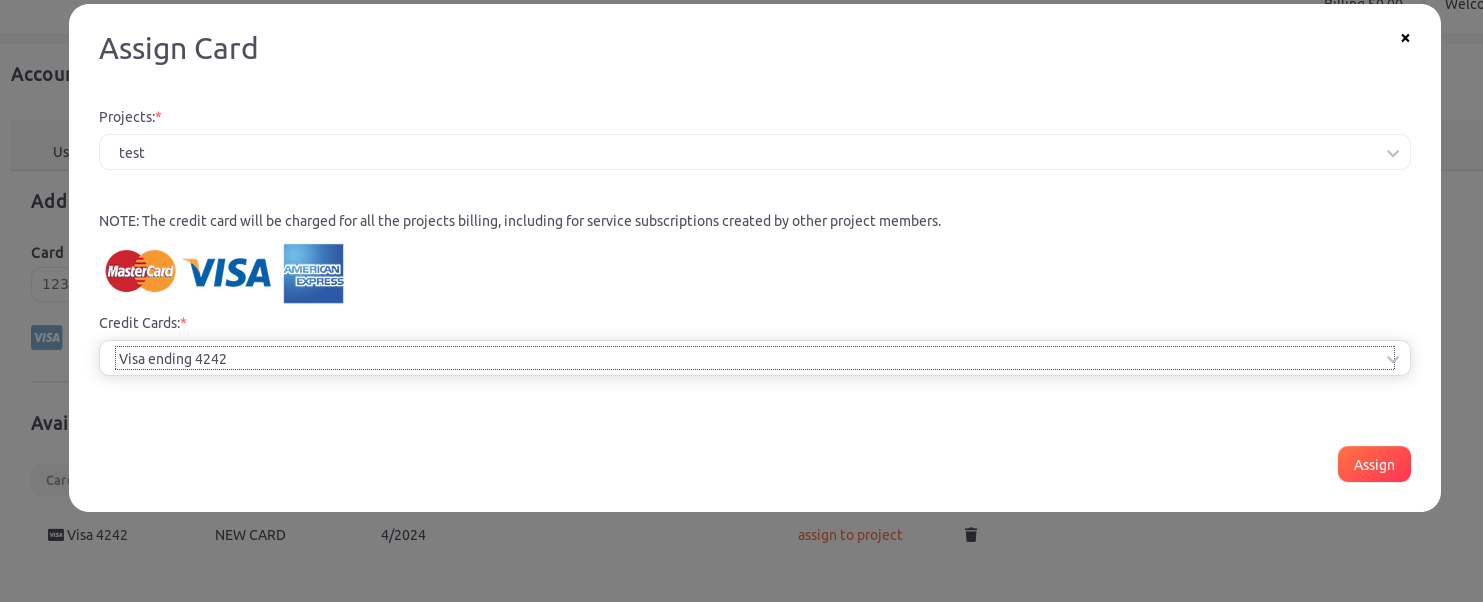
Once the project(s) are assigned, the new billing contact is set, and you can delete the previous billing contact user.

